Writing can often feel challenging, especially when you’re staring at a blank screen with no clue where to start. This is where an AI paragraph generator becomes a powerful ally. It works like a creative writing assistant, helping you write faster, organize your thoughts, and bring your ideas to life with clarity.
Whether you’re a student, blogger, marketer, or content creator, learning to use an AI paragraph generator can completely transform the way you write. This guide will take you step by step through everything you need to know, from understanding how it works to getting the best results, even if you’ve never tried it before.
New AI Overview: How Artificial Intelligence Powers Modern Writing
Artificial Intelligence has quietly reshaped the way people create written content. At the core of tools like an AI paragraph generator lies a technology known as Natural Language Processing, or NLP. This allows computers to understand human language, recognize context, and produce sentences that sound natural and coherent.
AI models are trained on large amounts of text—books, articles, conversations, and more. When you type a few words or a topic into an AI paragraph generator, the system predicts what words and ideas are most likely to come next, based on everything it has learned.
In simple terms, AI doesn’t copy existing material. Instead, it generates fresh, unique text inspired by language patterns. For beginners, this means you no longer have to be an expert writer to create clear, engaging paragraphs.
Why Use an AI Paragraph Generator
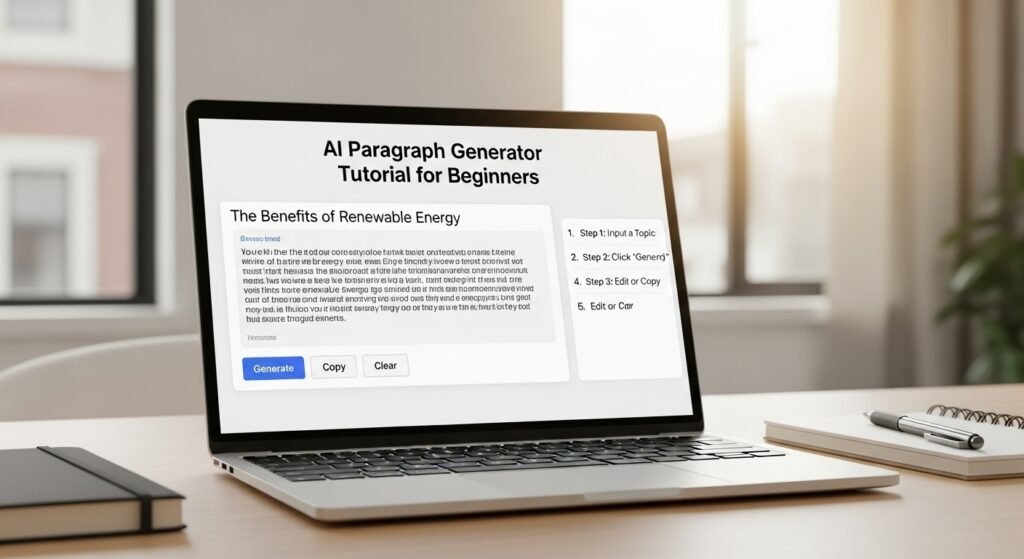
The biggest benefit of using an AI paragraph generator is efficiency. It helps you save time, overcome writer’s block, and produce content that feels polished and consistent.
If you’re a blogger, you can use it to generate multiple drafts quickly. Students can use it to structure essays more easily. Marketers can create brand messages that sound professional and persuasive. And for anyone who simply struggles to get words onto the page, it’s a way to build confidence and momentum.
1: Choosing the Right AI Paragraph Generator
Not every writing tool works the same way. The right AI paragraph generator depends on your goals and the type of content you want to create.
Some popular platforms include ChatGPT and Claude for conversational writing, Writesonic and Jasper AI for marketing content, and Copy.ai for blog or social media text.
Each offers different features such as tone customization, plagiarism detection, and writing templates. For beginners, it’s best to start with a free or trial version to explore the interface and understand how the AI responds to your instructions.
2: Setting Up and Getting Started
After selecting your preferred AI paragraph generator, setting it up is straightforward. Most tools work directly in your web browser and require only a quick sign-up.
Once you’re logged in, you’ll see a workspace or text box where you can enter your topic or writing prompt. For instance, if you want to write about the benefits of healthy eating, simply type that in and let the AI create a paragraph around it.
The clearer your instructions, the better the AI will perform. Well-structured prompts always lead to stronger results.
3: Crafting Effective Prompts
The prompt is the foundation of your output. It’s the instruction or question you give to the AI to guide its writing.
A good example would be: “Write a paragraph explaining why time management is important for students.” A poor example would be typing only “students.”
The more context you include, the more focused and relevant the generated text will be. Beginners often give short or vague prompts and end up with generic results. To improve, try being specific about tone, purpose, and topic.
If you need an introductory paragraph for a blog post, you might write: “Create a short, engaging introduction for a blog about how AI is changing education.” This level of detail helps the AI understand exactly what you want.
4: Customizing Tone and Style
Most AI paragraph generators allow you to choose a tone—professional, casual, friendly, persuasive, or formal. Choosing the right tone ensures that your writing matches your audience’s expectations.
If you’re writing a product description, a persuasive or upbeat tone works well. For academic content, a formal tone is more appropriate.
Experiment with different options to see how tone affects the flow of your paragraphs. Over time, you’ll learn how to balance AI-generated structure with your personal writing style.
5: Editing and Refining AI-Generated Text
While AI does an impressive job of producing clear and readable paragraphs, human editing remains essential. Reviewing the text allows you to add your own perspective, check for accuracy, and ensure that the final draft feels authentic.
AI output often provides a strong foundation but may lack emotional depth or specific details. Think of it as a first draft that needs a little polish.
Read the paragraph aloud, adjust the flow, and refine any awkward sentences. The goal is to combine the AI’s speed with your human insight to produce something engaging and natural.
6: Using AI Paragraph Generators for Different Types of Content
AI writing tools are highly versatile. You can use them to create a wide variety of content types.
For blog writing, they can help you draft introductions, body paragraphs, or conclusions quickly. In academic writing, they can assist with forming clear arguments or summaries. For marketing and advertising, they can produce product descriptions, emails, or promotional text that captures attention.
You can even use them for creative writing—developing story ideas, character profiles, or descriptive passages when you’re short on inspiration. Once you learn to guide the AI effectively, you can adapt it for nearly any writing task.
7: Avoiding Common Mistakes Beginners Make
Beginners often expect perfect results from AI on the first try, which leads to frustration. A few common mistakes include relying too heavily on AI without editing, using vague prompts, or ignoring originality.
Always review what the tool produces before using it publicly. Avoid publishing text without checking for grammar, facts, and plagiarism. Remember that AI is designed to assist you, not replace your creative judgment.
By giving clear instructions and treating the AI’s output as a draft, you’ll consistently produce stronger, more authentic content.
8: Optimizing AI-Generated Paragraphs for SEO
If you’re using AI-generated content for blogs or websites, it’s important to keep SEO in mind. AI tools can help with keyword placement and structure, but human oversight ensures readability and authenticity.
Integrate your main keyword—such as “AI paragraph generator”—naturally throughout your text. Use variations and related terms to make your writing sound organic.
Search engines favor clear, valuable, and human-like content. Avoid keyword stuffing and keep sentences smooth and conversational. AI can help you create SEO-friendly drafts quickly, but your final review ensures they’re audience-ready.
9: Ethical and Smart Use of AI Writing Tools
AI should be used responsibly and transparently. It’s meant to support your creativity, not replace it. Always disclose AI assistance when required and never use these tools to spread false or misleading information.
Ethical writing builds trust with your readers and maintains credibility. The best approach is to see AI as a partner—one that enhances your efficiency without compromising your integrity.
10: Growing Your Skills with Continuous Practice
Like any skill, mastering AI-assisted writing takes practice. The more you use an AI paragraph generator, the better you’ll become at writing prompts, editing outputs, and shaping your tone.
Try setting small goals, such as writing one paragraph a day on a random topic. Over time, you’ll start to notice how easily you can guide the AI to create exactly what you envision.
AI writing isn’t about replacing creativity; it’s about combining technology with your imagination to produce something meaningful and efficient.
Frequently Asked Questions
What is an AI paragraph generator?
It’s a tool powered by artificial intelligence that automatically creates written text based on your input or topic.
Is it legal to use AI-generated content?
Yes, as long as the content is original and doesn’t violate copyright. Always edit and review before publishing.
Can I use AI paragraph generators for academic work?
They’re helpful for brainstorming or drafting, but your final submission should always reflect your own understanding.
Do AI paragraph generators produce plagiarism-free text?
Most do, but it’s still smart to run a plagiarism check before using the text publicly.
How can I make AI-generated writing sound more human?
Add personal examples, transitions, and emotional depth. Treat the AI’s work as a base for your own creativity.
Are AI paragraph generators free?
Many have free plans or trials, though paid versions often include better tone control and accuracy.
Conclusion: Your Words, Powered by AI
Learning to use an AI paragraph generator gives you a new level of creative control. It doesn’t replace your voice—it enhances it. Once you understand how to write effective prompts, edit carefully, and apply ethical practices, you can produce quality content with confidence.
Writing no longer has to be a slow or stressful process. With the help of AI, you can turn your ideas into polished paragraphs faster than ever before. The future of writing is about partnership—human creativity working hand in hand with artificial intelligence. All you need to do is take that first step and start creating.



